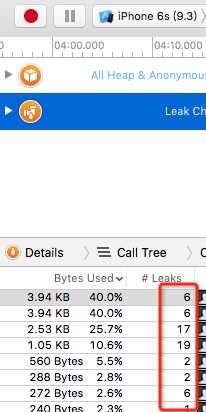Find Memory Leaks
09 Aug 2016
前言
这次项目升级,用到了instruments进行Memory Leaks的排查。因为效果很明显,特地整理下来。
instruments
为了能够充分发挥instruments的功能,特地把Apple的相关文档看了一遍,确认了Memory Leaks排查的方法。
To investigate a leak using the call tree
- 从Xcode本项目界面(为了保证后面能够直接看到源码)打开instruments,然后找到Leaks。
- 选择新建trace文档,点击录制按钮。
- 正常使用App。
- 看Leaks的时间线,如果有内存泄漏就会有红色方块。
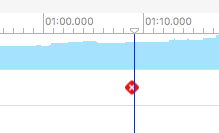
- 点击
Call Tree,会显示调用栈。点击黑色三角会显示方法调用。
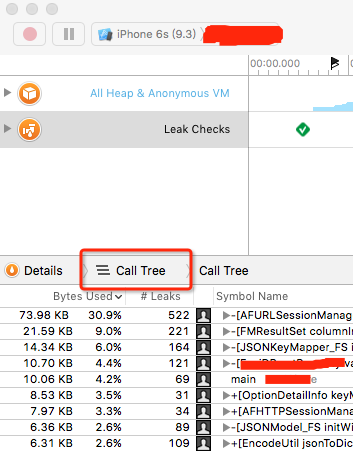
Command-2打开展示设置,选择Invert Call Tree和Hide System Libraries。最近调用的方法在前面。
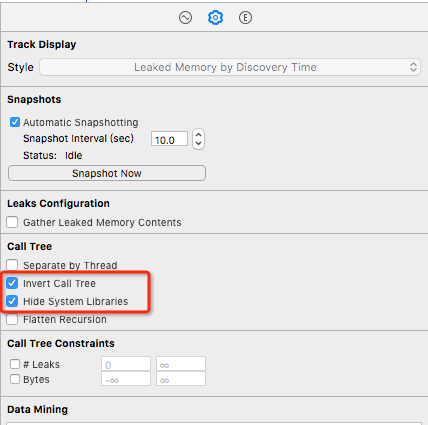
- 在调用栈里面选择你要查看的方法调用。
Command-3展示每个方法占用的内存。- 双击方法显示相应的方法代码。
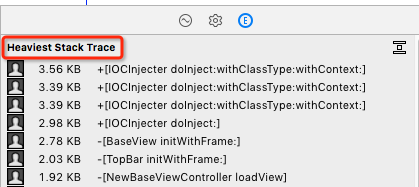
- 点击Xcode按钮调转到相应的代码。
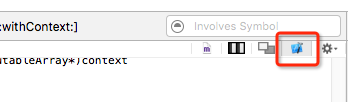
暂时没用到To investigate a leaked object using a backtrace和To investigate a leaked object using cycles and roots就先不翻译了。通过方法调用基本可以排查完所有的内存泄露,而且更重要的是排查,而不是检测。
代码排查
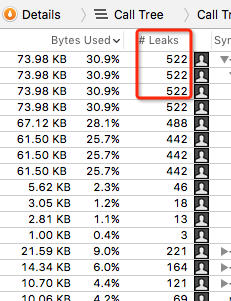
这个内存泄露有点吓人,但是追查进去又是基础的网络库,所有有点怀疑是不是instruments误报。于是去找block循环引用相关的代码,后来还是不放心。于是跟踪了AFHTTPSessionManager的实例manager,在请求实例dealloc后,其中的manager的确没有被释放。
于是在google搜索关键字NSURLSession Memory Leaks,还真找到了不少内容。
NSURLSession is holding a strong reference to its delegate (retain cycle)
Possible memory leak in AFURLSessionManager
The session object keeps a strong reference to the delegate until your app exits or explicitly invalidates the session. If you do not invalidate the session, your app leaks memory until it exits.
最主要就是说NSURLSession的代理是强引用,如果不主动调用废弃操作,会有内存泄露。
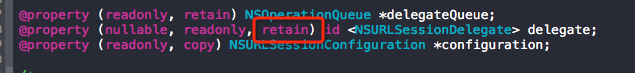
mattt说在使用AFNetworking时,要终止一个session,需要调用invalidateSessionCancelingTasks:方法。当然整个应用只用到一个session的话,不需要这样做。
于是将manager作为实例变量,在dealloc时调用invalidateSessionCancelingTasks:方法,再次跑Leaks,就没有那么恐怖了。这是AFNetworking升级3.0版本的一个坑。